Downloading base station GNSS data#
For post processing of the acquired dGNSS data in the field we require additional data from a base station. At UNIS we have access to the Longyearbyen base station data (“LYRS”) through Kartverket.
Accessing LYRS base station data#
This data can be downloaded through the Kartverket’s etpos website:
etpos.kartverket.no
Credentials can either be privately acquired from kartverket, or are available to UNIS students and staff (ask Peter Betlem or Sara Mollie Cohen). The webportal provides an ftp-like interface, in which files are sorted based on the following syntax:
/rnx3/<duration>/<rate>/<year>/<doy>/<name>
Herein <duration> specifies the data’s timeframe, typically either 24h (1 large file per day) or 1h (24 smaller files per day);
<rate>, the sampling frequency of the data, typically either 30s (averaged over half a minute interval) or 1s (raw data at 1 Hz frequency);
<year>, the year of acquisition;
<doy>, the day of the year, starting with 001 for 1 January; and,
<name>, the 4-letter code of the ground station, LYRS for Longyearbyen.
In general, it is easiest to download the 24 hour interval with 1 second data rate to cover a full day of work. However, if you know the exact timeframe of data acquisition, specifically targeting 1h timeframes significantly lowers the processing time.
Fig. 6 shows how to download all required data for a single day, which can be adapted for 1-hour data downloads. This will need to be done for all days/hours in which location data were acquired in the field.
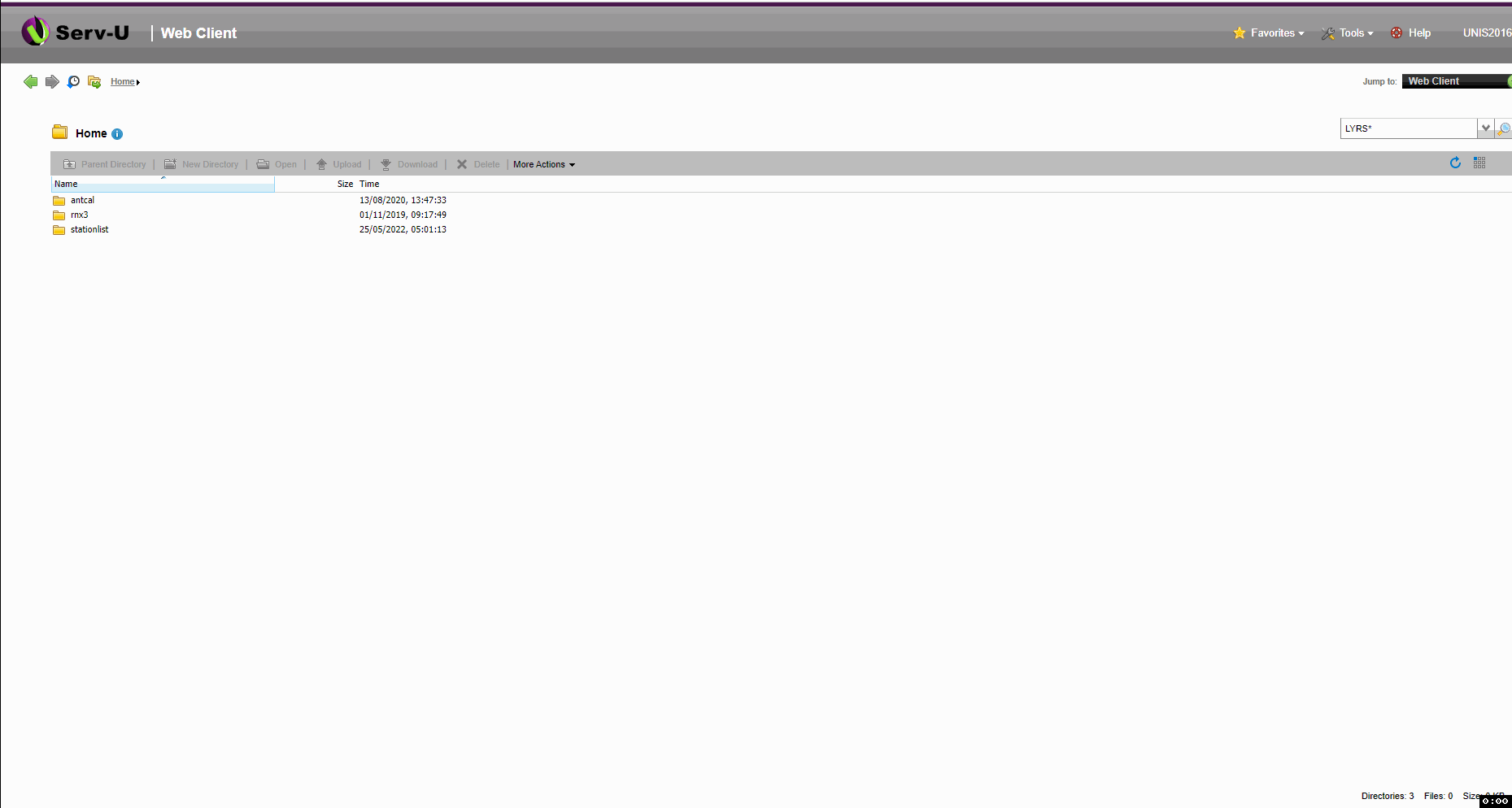
Fig. 6 Downloading all required rnx3 data for day 90 of the year 2022.#
The Python way of downloading data#
The script below provides an alternative way of downloading the data, implementing the Python programming language. Make sure to specify the usernane, password, data_storage_path and dates.
Required packages
The script requires some additional packages. These can be easily downloaded through the conda package manager:
conda install paramiko -c conda-forge
import paramiko
import datetime as dt
from pathlib import Path
import math
import sys
hostname = "etpos.kartverket.no"
username = "" # fill this out
password = "" # fill this out
start_date = "" # fill this out in YYYYMMDD format, e.g. 19th April 2022 = 20220419
end_date = "" # fill this out in YYYYMMDD format, e.g. 19th April 2022 = 20220419
station_short = "LYRS" # 4-letter station name
data_storage_path = "data" # path to where to store the data.
def convert_start_end_dates_to_year_day_of(start_date,end_date):
start_date = dt.datetime.strptime(start_date, "%Y%m%d")
end_date = dt.datetime.strptime(end_date, "%Y%m%d")
return start_date.year, start_date.timetuple().tm_yday, end_date.timetuple().tm_yday
def progressbar(x, y, filename):
''' progressbar for the paramiko
'''
bar_len = 60
filled_len = math.ceil(bar_len * x / float(y))
percents = math.ceil(100.0 * x / float(y))
bar = '=' * filled_len + '-' * (bar_len - filled_len)
filesize = f'{math.ceil(y/(1024*1024)):,} MB' if y > 1024 else f'{math.ceil(y/1024):,} KB'
sys.stdout.write(f'[{bar}] {percents}% {filesize} - {filename}\r')
sys.stdout.flush()
year, start_day, end_day = convert_start_end_dates_to_year_day_of(start_date,end_date)
data_storage_path = Path(data_storage_path)
data_storage_path.mkdir(parents=True, exist_ok=True)
with paramiko.Transport((hostname,22)) as transport:
# SFTP FIXES
transport.default_window_size=paramiko.common.MAX_WINDOW_SIZE
transport.packetizer.REKEY_BYTES = pow(2, 40) # 1TB max, this is a security degradation!
transport.packetizer.REKEY_PACKETS = pow(2, 40) # 1TB max, this is a security degradation!
# / SFTP FIXES
transport.connect(None,username,password)
with paramiko.SFTPClient.from_transport(transport) as sftp:
print("Connection successfully established ... ")
try:
for day in range(start_day, end_day, 1):
sftp.chdir(f'/rnx3/24hour/1sec/{year}/{str(day).zfill(3)}')
directory_structure = sftp.listdir_attr()
lyrs = [attr for attr in directory_structure if "LYRS" in attr.filename]
for attr in lyrs:
sftp.get(attr.filename, Path(data_storage_path,attr.filename), callback=lambda x,y: progressbar(x,y, attr.filename))
print(f"Downloaded {attr.filename}")
except Exception as e:
print("Unable to download selected dates. Check dates or contact Kartverket...")
print(f"Error: {e}")
pass
