Exercise 1: Interpret a Digital Outcrop Model#
Task 1
Exercise
Download a Digital Outcrop Model of your choice from the Svalbox model database and make 3D annotations using Agisoft Metashape. Interpret the major geological structures.
Deliverables
You have to submit 3 figures showing your interpretations documenting your progress and results. Note that screenshots will not be accepted as a deliverable!
A file in either .shp, .geotiff or .gpkg format containing your model interpretations. Deliver the exercise in the MS Teams folder.
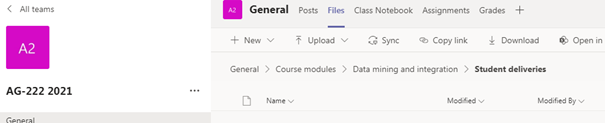
Fig. 4 MS Teams folder.#
The filename should be formatted as:
Exercise-1_{first-name}-{surname}.{extension}
Herein the curly brackets and text between them are variables, in this case first and surnames.
Note
These are individual exercises. However, you can work in pairs if you prefer, but each of you should deliver the exercises individually.
Deadline
TBD each year.
Main learning objectives
By doing this exercise, you are expected to learn:
Search and download Digital Outcrop Models from the Svalbox model database
Make annotations on a 3D object
Analyze geomorphological structures
Export your interpretations in a way that they can be imported on a GIS software
Resources#
You can refer to the Svalbox CookBook and AG222 Compendium - GIS for a step-by-step explanation on how to fulfill learning objective 1. The Geomodeling tutorial of Geo-SfM Module provides detailed guidelines on how to accomplish learning objectives 2, 3, and 4.
Too much information? Don’t worry, follow the tasks at your own pace. Moreover, we will, at regular intervals, pause and get a student to present (by sharing their screen and clicking the right buttons) how the task was achieved and what the results are to that point.
