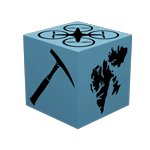Exercise 1 - learning the ropes of SfM photogrammetry#
Deadline
Please complete this exercise by the start of the next session.
Learning goals#
After this session you will be able to:
Use Agisoft Metashape to digitally reconstruct macro-objects, outcrops, and more.
Discover and implement basic tips and tricks for data acquisition
Support
Please note that we only provide feedback and support for students enrolled in the course at the University Centre of Svalbard.
We now focus on the reconstruction of a model of our own. Split up into separate tasks, we would like you to cover the following goals in groups of 3:
Image acquisition of an object of your choosing
SfM photogrammetry of the object you imaged
Archiving of the dataset in a standardised way
Documenting the processing steps.
The exercise also includes a deliverable, i.e., a set of requirements that are listed further below.
Assignment#
It is now up to you to acquire your own data set and process this by following the photogrammetry tutorial. Make sure to also give some thoughts and answer the questions in the side bar.
Suggested targets include:
small outcrops (ca. 5 m long, 5 m high)
a mug turned upside down
a pirate’s hat
some fruit
Checklist and questions
Find a suitable target
Take photos of the target
… from two distances
… from two angles
… with photos having at least 80% overlap between them
Import the photos to your workstation…
… into the standardised folder structure
Create a textured model, saving project into the assigned folder
Export a processing report.
Fill out the deliverable
Deliverable#
At the very least, the following should be completed prior to the start of the next session. Copy it over and send it in to the course responsible.
Use the processing network!
Make sure to submit your processing requests to the network! Else processing may take forever!
group:
name:
person1:
person2:
model:
place: # Where did you find your target?
land:
island: # PICK: Hopen / Spitsbergen / Kong Karls Land / Edgeøya / Barentsøya / Tusenøyane / Nordaustlandet / Kvitøya / Prins Karls Forland / Bjørnøya / Other
data:
data_project_path: \\svalbox\metashape-processing$\ag222-2022\{your-project-folder} # FOLDER DIR (absolute)
data_model_file: {model_filename}.obj # MODEL FILE NAME (relative to data_path)
data_owner:
data_reference_contact:
data_reference_scientific:
metadata: # these can all be found in the exported processing report :)
acquisition_date: 10.12.2019 # STRING DD.MM.YYYY
acquisition_reference: # STRING Data collector
acquisition_camera_model:
acquisition_marker_type:
acquisition_camera_lens:
processing_camera_stations: # a number
processing_camera_total_error:
processing_ground_resolution: 0.00345 # in metres/pixel
processing_dem_resolution: 0.0138 # in metres/pixel
processing_dem_point_density: 0.526 # in points/m2
processing_flying_altitude: 10.8 # in m, average distance between cameras and sparse point cloud
processing_coverage_area: 932.0 # in m2
processing_georeferencing_type:
processing_georeferencing_crs:
processing_reference_contact:
Do not forget…
Make sure to also create a description.txt file with a description of the object and selecting an overview image. Save these within the project directory with the suggested filenames (description.txt, image_overview.jpg).
Note
As for the metadata, you’ll only be able to fill out some of the metadata after fully implementing all the steps (and including up to) the meshing and texturing step.
Image acquisition
Have a look at the supplementary information dealing with best practices in photogrammetry.
SfM photogrammetry workflow
Have a look at this session’s accompanying tutorial for some useful tips and tricks.