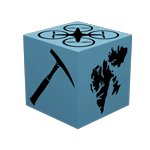Batch-based processing through Metashape GUI#
Batch processing can be initiated through the Metashape GUI by selecting Workflow/Batch Process... The resulting dialog <batch_gui allows for most Metashape processing steps to be sequentially automated, i.e., one after another.
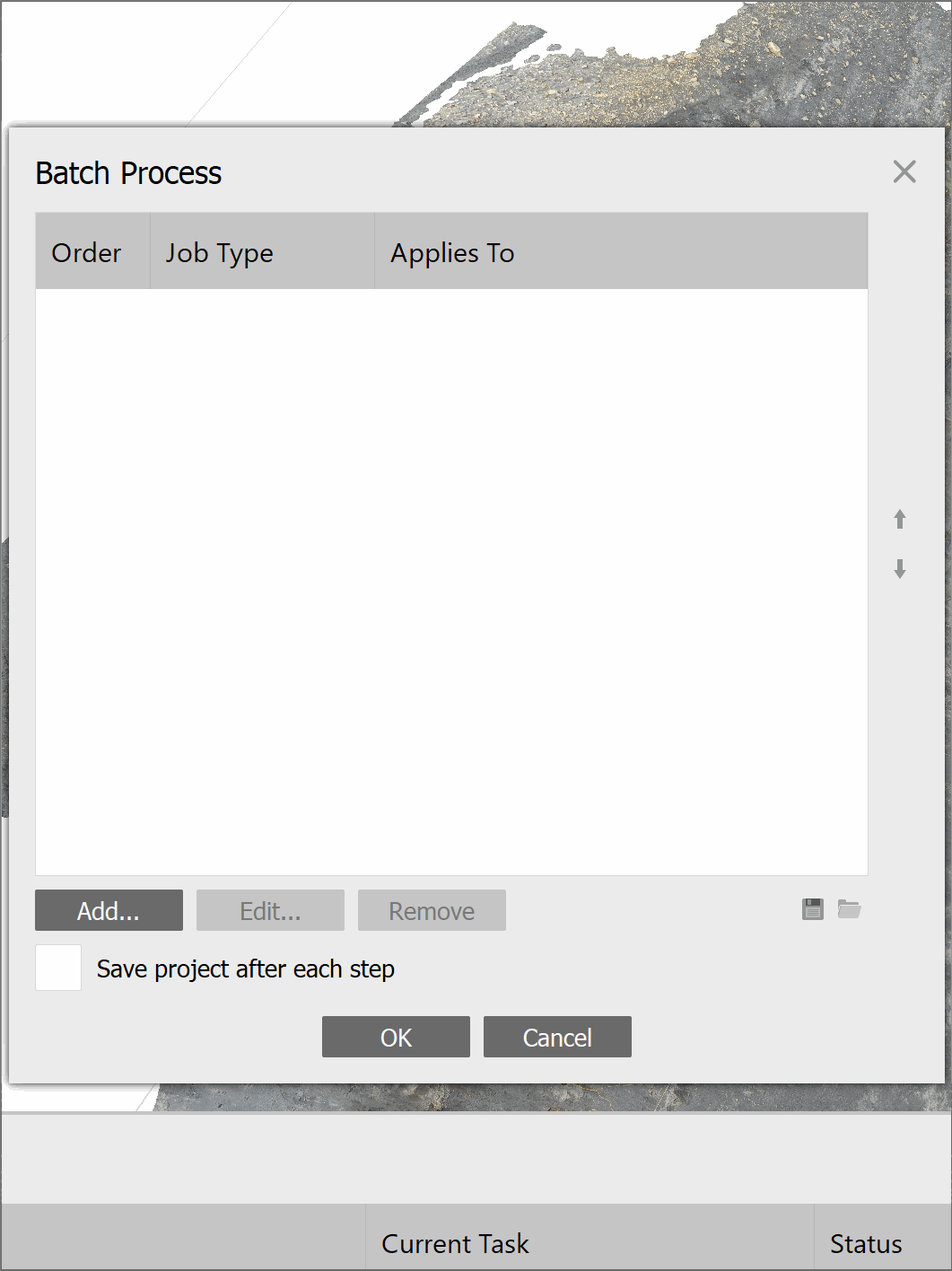
Fig. 41 The Metashape GUI batch processing dialog. Make sure to always select Save project after each step to save yourself from computer crashes and power outages - or Windows updates (ouch!).#
The dialog allows the setting of all processing parameters as per their individual operations. This includes only selecting certain chunks or photo elements for processing. Make sure to refer to the Metashape tutorial for step-specific recommendations.